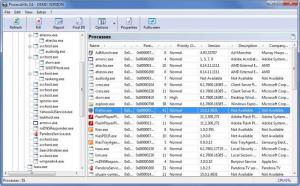ProcessInfo
2.6
Size: 811 KB
Downloads: 4250
Platform: Windows (All Versions)
The ProcessInfo application is ideally suited for you if you want an easy to use tool that can display info on all running processes. This Joerg Beckers-developed tool presents you with a list of running processes, lets you view the properties for a running process, lets you kill a process, and it looks up info on a selected process on Google.
ProcessInfo can be used on a PC powered by anything from Windows 95 onward. The ProcessInfo installation file is less than 1MB in size, so getting it off the web and onto your computer will not take long. Run the aforementioned file and you will be presented with a setup wizard; clicking through the onscreen instructions won’t take much of your time either.
It is not hard to figure out ProcessInfo’s interface. At the top you have buttons for killing a process, accessing its properties, and more. Below you have two panes that present a list of all running processes. In the bottom left hand side you’re presented with the number of running processes.
If you just want to know what processes are currently running, scroll through the list presented by ProcessInfo. If you want a bit more than that, then you need to know that with ProcessInfo, you can view process properties, kill processes, create a report for a process, view the modules associated with a process, and look up info on a process on Google.
Please note that ProcessInfo is only free to try. The demo version comes with several limitations: copy to clipboard is disabled, you can’t kill multiple processes at a time, changed settings will not be saved, and more. To get rid of all the limitations, you need to purchase a ProcessInfo license.
Easily manage all running processes with the ProcessInfo application.
Pros
Getting ProcessInfo up and running will take little time and require minimal effort. The application presents a list of running processes, lets you kill processes, look up info on Google, and more.
Cons
Limited functionality in the trial version.
ProcessInfo
2.6
Download
ProcessInfo Awards

ProcessInfo Editor’s Review Rating
ProcessInfo has been reviewed by George Norman on 24 Sep 2012. Based on the user interface, features and complexity, Findmysoft has rated ProcessInfo 4 out of 5 stars, naming it Excellent